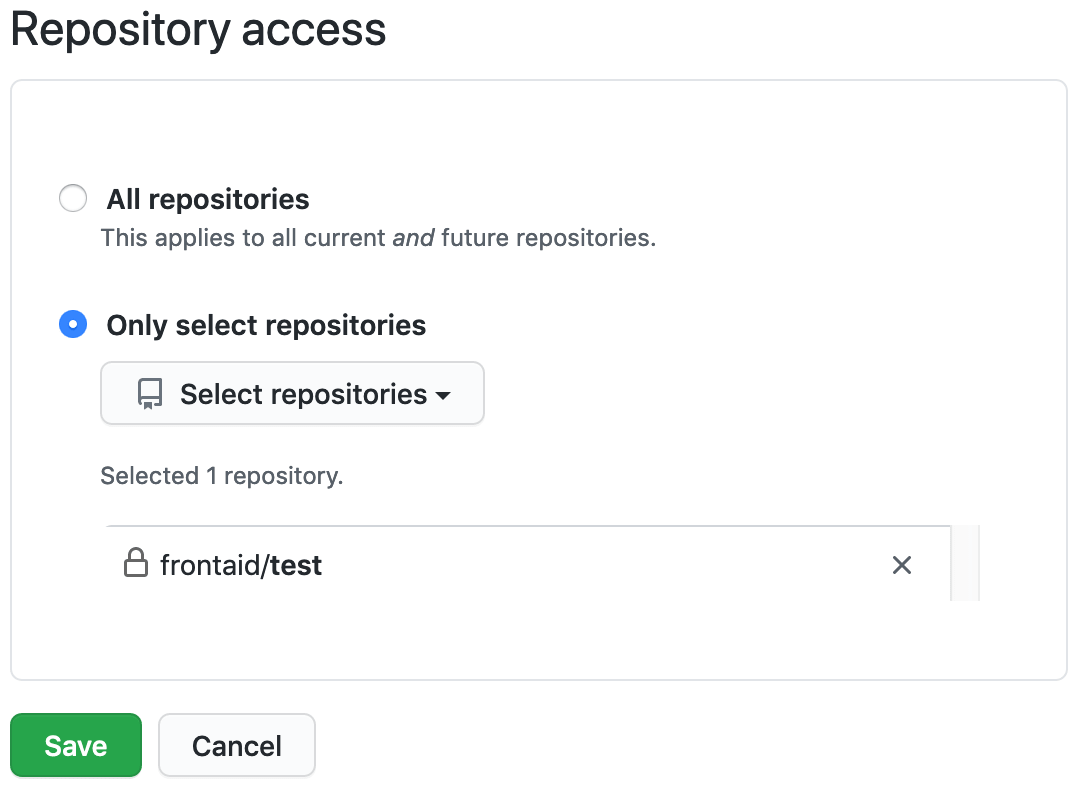» FrontAid CMS / Help
The 'Save' Button is disabled when connecting with GitHub
When you are connecting FrontAid CMS with GitHub, you might run into a small glitch on GitHub’s permission page. Here we will show you how you can overcome that.
When you already installed the FrontAid GitHub App earlier, you will be redirected to its settings page when connecting a new project or change an existing one. Unfortunately, the save button is disabled and cannot be clicked. Hence you cannot yet connect the App to a FrontAid Project.
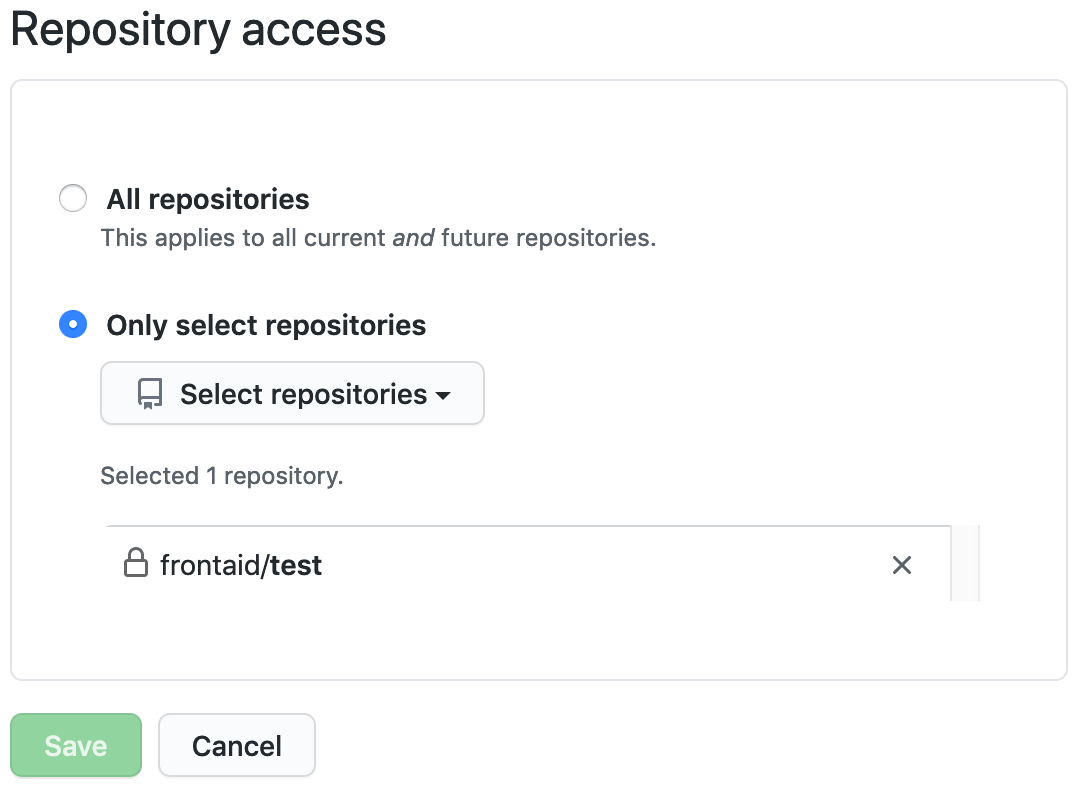
To overcome that, you have to change and revert a setting. It does not really matter what you change and revert, you just have to do something to properly enable the button. For example, if you selected “Only select repositories” earlier, change the checkbox to “All repositories” and then change it back. Your previously selected repositories will be retained and now the save button is properly enabled. Once that is done, click it and you will be redirected to FrontAid CMS again.