FrontAid CMS
Agile Content Management with JSON & Git.
Why FrontAid CMS?
-
Adopt it progressively
FrontAid CMS does not impose any restrictions on your project at all. It can be used for a single part only or for your whole application. -
Use it with all your tools
FrontAid CMS writes your content in the JSON format to your existing code repository. From there you can use it with any tool you'd like. -
Use it for every project
FrontAid CMS is project-agnostic: You can use it for websites, mobile apps, server applications, games, or whatever you like. -
Model your data
FrontAid CMS allows you to define whatever data structure you need. Deeply nested and/or list of things and/or a combination thereof. -
Multi-regional, multi-lingual
FrontAid CMS allows you to fully localize your application to your target markets. But you can also use it with only a single language. -
Own your data
With FrontAid CMS you keep what is yours. Your content is safely stored in your own repository and you are always in control. -
Know who changed what and when
FrontAid CMS keeps the complete revision history of every single content change ever made. It is also easy to revert certain changes. -
Use the power of Git
Create feature branches, develop in parallel, and merge when ready. Use Git hooks, Git flow, tags, or the Git revision history.
See it in Action
Open FrontAid CMS and have a read in our Documentation.
You are more than welcome to contact us with any kind of questions or suggestions. Send us an email to mail@frontaid.io and we will get back to you as soon as we can.
Should we ever add a price tag, it will only affect new projects. Existing projects are and will continue to be free forever.
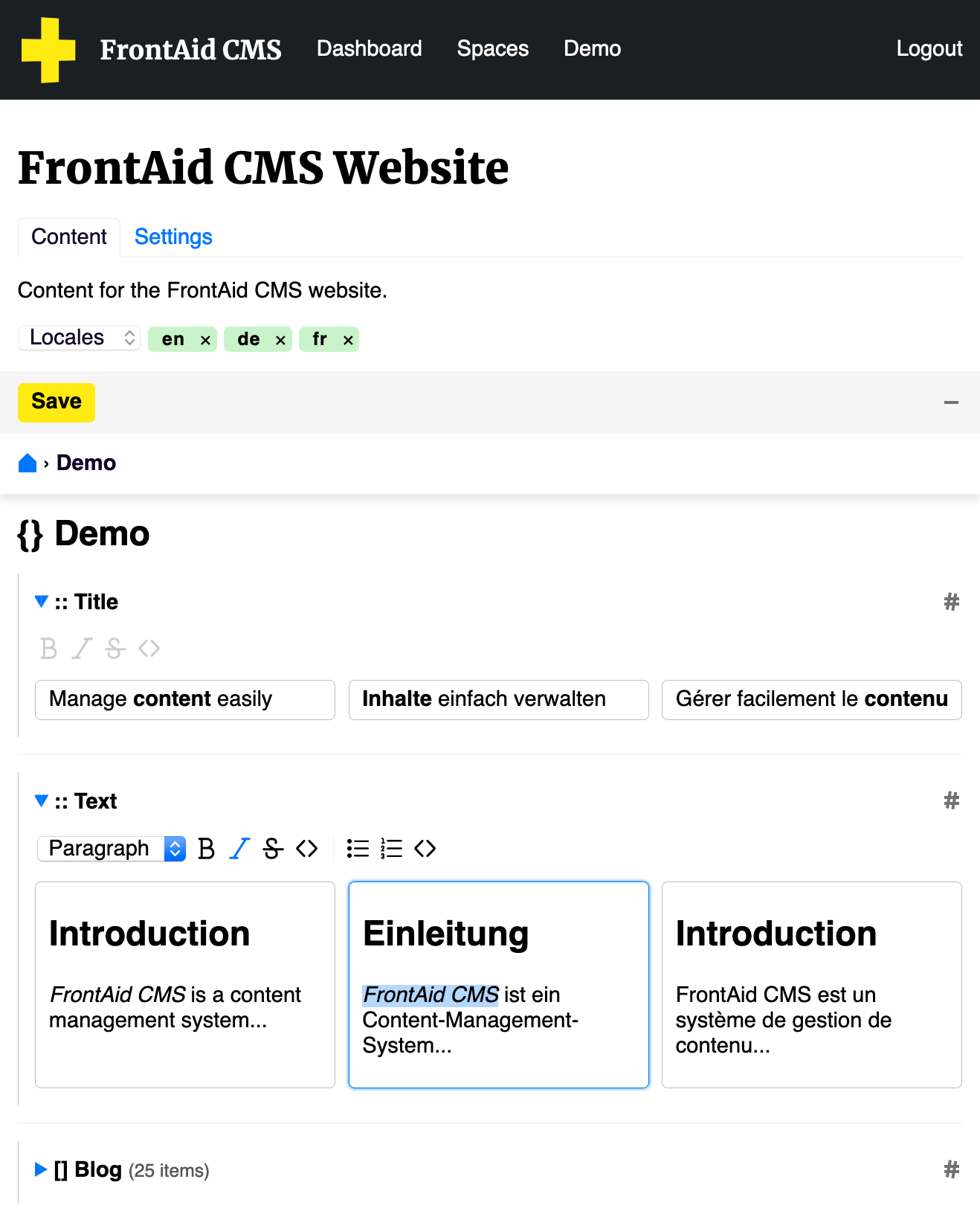
Glossary
- JSON
- JSON is a lightweight but expressive data format. It is so popular that every programming language supports it and every engineer knows it (!). There are also many tools that can export their data to JSON. And most websites and applications already use JSON in one way or another. So it is perfect to store the content for your projects.
- CMS
- A Content Management System (or short, CMS) is a software that allows (non-technical) people to create, update, and manage the content of a website, app or any other kind of project. A CMS is often necessary because the people responsible for the technical stuff are not the ones who write and curate the actual content. So the CMS allows text editors to update content on their own.
- Decoupled CMS
- A traditional CMS imposes some restrictions on the project that uses it. It might, for example, enforce a certain programming language or require a predefined server software to be used. A decoupled CMS does not do that as it separates the content management from the content presentation. For example, your website just needs to have a simple connection to the decoupled CMS for the content updates. Aside from that, the website can be built with whatever technology you want. (Side note: The often-used term "headless CMS" is a subset of decoupled CMSs.)
- Git
- Git is a tool that is very popular among software engineers. It is a version-control system for source code. That means that it contains a history of all the changes that were ever made to a code base. It includes the date and time, person, and the actual changes for every update. Git also allows to run many different types of automation software. For example, a project can be tested or a website can be updated automatically whenever a change to the content occurred. These processes are often referred to as continuous integration (CI) and continuous delivery (CD).
- Git-based CMS
- A CMS that stores the content in a Git repository. With that approach, you get all the advantages of Git. For example version control, automation, or rich tooling support. A Git-based CMS also ensures that the users are always in control and full possession of their data.
- FrontAid CMS
- Decoupled and Git-based content management system. Content is stored in your own Git repository in the JSON text format.