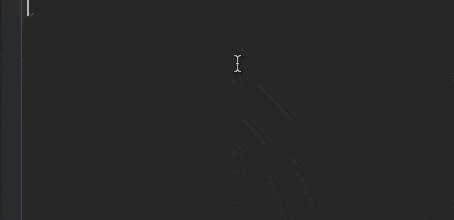Schema for Project Data Models
FrontAid CMS allows you to create a strict Data Model written in JSON to describe the content that you need for your application. Given this Model, the CMS will generate different types of input fields, groups, list, etc. that the editor can then fill in.
To simplify writing such a model, we provide a JSON Schema definition. Essentially, that defines the grammar that you can use to write a Data Model for FrontAid CMS using JSON. This page will explain how to use such a Schema and you can find more information about data modelling in the Model section.
FrontAid CMS Schema
Checkout frontaid/schema at GitHub to get the JSON Schema definition for FrontAid CMS Model files.
We strongly encourage you to integrate that Schema in your IDE or code editor. That will give you essential features like data validation and code-completion when writing your own Data Model.
IDE/Editor Integration
Most common IDEs and editors—for example Visual Studio Code or JetBrains Webstorm—provide a way to configure JSON Schema definitions. You specify the editor to apply the Schema to a certain JSON file (for example a file called frontaid-model.json). And with that being set up, you can edit that Model file like you can with normal code; including validation and code-completion.